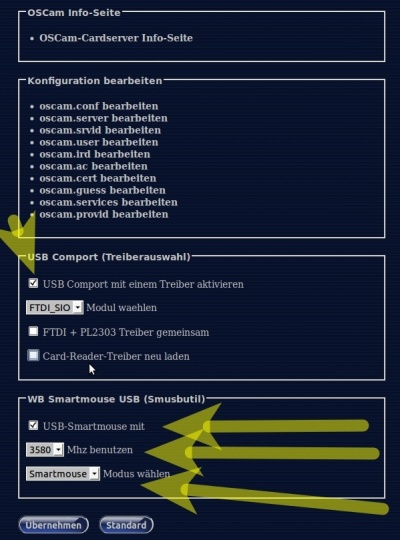WB Smartmouse USB: Unterschied zwischen den Versionen
Aus Zebradem WIKI
Zur Navigation springenZur Suche springen
Keine Bearbeitungszusammenfassung |
Keine Bearbeitungszusammenfassung |
||
| Zeile 1: | Zeile 1: | ||
<div style="margin: 10px 10px 0pt 0pt; border: 1px solid rgb(51, 51, 51); padding: 0em 1em 1em; background-color: rgb(27, 28, 45);"><br><center>[[Image:ZD-Logo.png]]</center> <center><big><span style="color: rgb(181, 181, 181);">'''''Das Board mit Freiheiten'''''</span></big></center> | |||
<font color="white"></font> | |||
<br> | |||
<center | |||
< | |||
---- | ---- | ||
<div style="margin: | |||
< | <br> | ||
<div style="margin: 0px 20px 15pt 15pt; padding: 0em 1em 1em; background-color: rgb(48, 49, 64); border: 1px solid rgb(0, 0, 0);"> | |||
<br> | |||
[[Image:Wb-smartmouse.jpg]] | [[Image:Wb-smartmouse.jpg]] | ||
Version vom 20. April 2011, 19:09 Uhr

WB Smartmouse USB * USB2.0 * Programmer, inkl. Gehäuse & Software. Kein Netzteil erforderlich, Stromversorgung über USB. USB Kabel erforderlich. * 3.58, 3.68 und 6.00 MHz * unterstützt Smartmouse und Phoenix Modus * unterstützt standard ftdi_sio Treiber für Windows und Linux Applikationen * Stromversorgung über USB
Smusbutil wird folgendermaßen ausgeführt
./smusbutil 6000 smartmouse
Einstellungen
- CCcam
SERIAL READER : /dev/ttyUSB0
- Oscam
protocol = mouse
Beispiel : UM02 Karte mit oscam betreiben
oscam.server
[reader] label = smartmouse enable = 1 protocol = mouse device = /dev/ttyUSB0 caid = 1838 detect = cd rsakey = B5...........FF boxkey = A7..........7C cardmhz = 368 group = 1 lb_weight = 100
|}